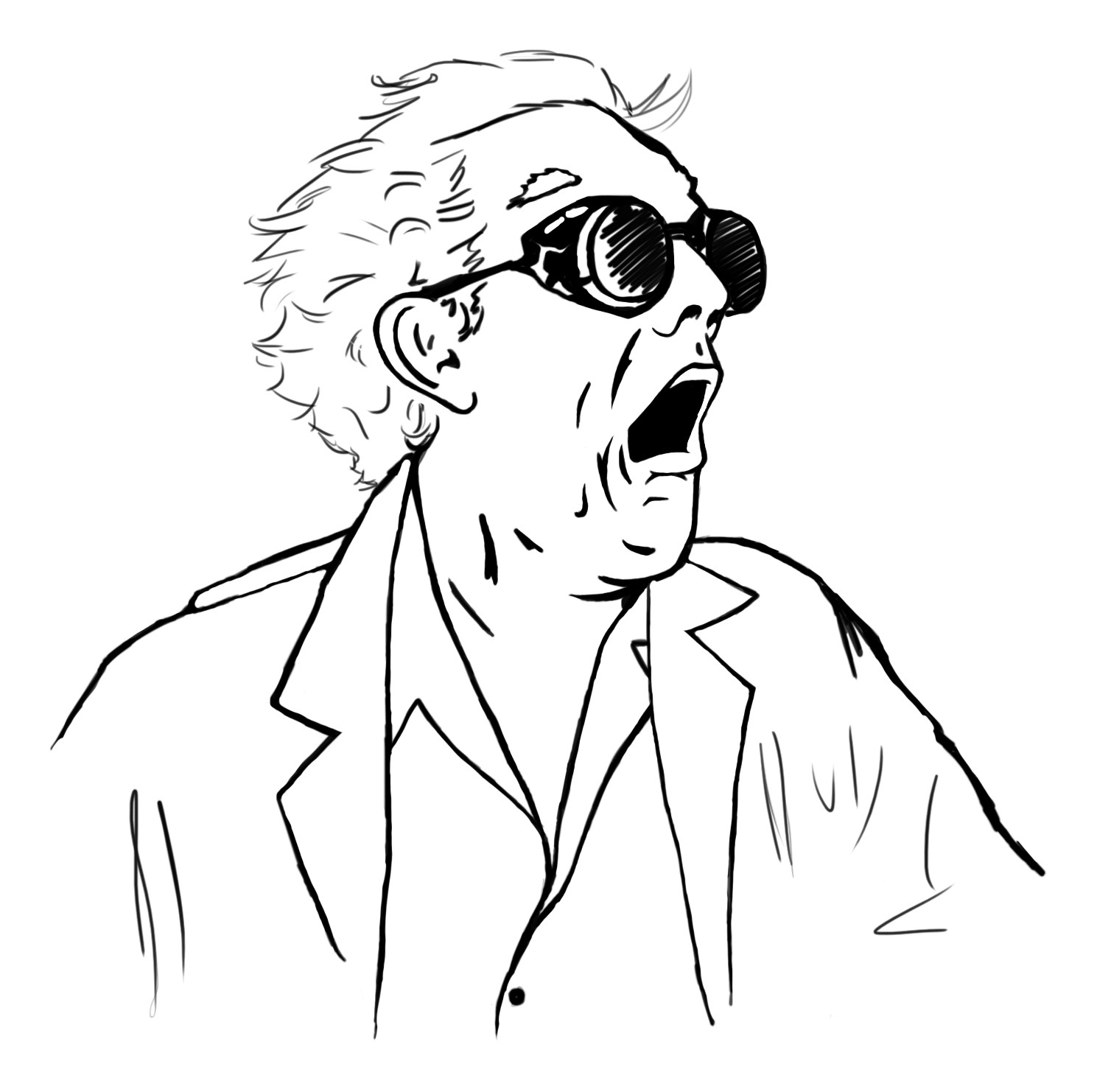Troubleshooting Skills
Troubleshooting is a Skill
Many people look at troubleshooting the same way they look at solving riddles. You’re either good at it or you’re not. I disagree. Troubleshooting is a skill that can be learned and practiced. It doesn’t require any inate abilities other than challenging your assumptions and getting good at breaking down a system into it’s component pieces. By identifying the components that make up a system, you can get better at evaluating how those components interact with one another.
Practicing troubleshooting allows you to see patterns and areas that could be more likely to have faults. These could be things such as targeting software components that contain parsing free-form text because they frequently fail to account for certain character combinations. They could be testing that spark plugs are working correctly in an automotive engine first when a car cranks but won’t start, because it’s frequently either spark or fuel that is causing the problem.
Practice is what builds expertise and troubleshooting skills are no different. I’d like to share a few concepts that, when practiced, can result in you becoming a very talented troubleshooter.
Key Troubleshooting Concepts
Below are a few key troubleshooting concepts that the best troubleshooters utilize in the normal course of doing their jobs.
- Identify Failure Conditions
- Identify and Remove Assumptions
- Perform a Binary Search
- Utilize Checkpoints
Including these concepts in your troubleshooting process will dramitically increase the success of identifying and solving problems in just about any technical problem you may encounter. I have used these same concepts in everything from troubleshooting software source code, structured cabling, electrical system, and even automotive engines. Let’s go through these one by one and explain what they mean.
Identify Failure Condition(s)
First, you have to be able to identify conditions which cause the failure being addressed. In most cases, you can point to a specific set of conditions that consistently result in a negative outcome you are troubleshooting. This is the most preferrable condition for you, as you can make changes until those conditions no longer result in a failure. However, there are situations that you will encounter that the failure condition or conditions are not dependable. In these situations, you can use the same set of conditions over and over and sometimes they will cause a failure and sometimes they won’t. The take away in these situations is that the lack of dependability on the failure condition is itself a valuable piece of information. If those conditions aren’t dependable then the problem is caused by something that is inconsistent. Examples of that would be:
- Software systems
- Race conditions - multiple execution threads reading/writing a shared resource in an inconsistent order
- Faulty hardware - faulty hard drives, memory, network cables, etc. can cause inconsistent results
- Hardcoded values - values defined in source code can cause different results when run in different environments
- System load - systems under heavy load can execute code at a reduced rate, thus potentially causing failures that affect streams of data
- Memory leaks - failures to properly allocate/release memory in code can create situations that are very difficult to predict
- Automotive
- Misfiring spark plugs - inconsistent ignition systems can create situations that are difficult to diagnose
- Electrical glitches - many electrical failures can be caused by shorts caused by missing wire insulation caused by various conditions like heat, friction, or even vermin
- Structured Cabling
- High wind - in external installations, high wind can cause additional strain on connectors and potentially stretch suspended cable, causing failures
- Moisture - moisture can include actual standing water or as simple as high humidity which can encourage corrosion or even create electrical shorts
- Electrical surges - insufficient grounding and surge protection can cause components to misbehave or even completely fail
These examples show a consistent way you can approach inconsistent failure conditions. The presense of inconsistent conditions itself can point to potential areas to focus your troubleshooting efforts.
Identify and Remove Assumptions
Second is the ability to identify and remove assumptions. This means you need to find the areas of the system where your brain just glosses over as “that’s impossible” or “can’t be in that area.” It’s natural for us to think we know what areas are bulletproof and can’t possibly be the problem. However, consistently, these areas are where we find the most frustrating and persistent bugs, specifically because they are the most overlooked areas. Examples of that would be:
- Software systems
- The tests are all passing so that area of code can’t be the problem.
- This assumes the tests are well-written and testing all relevant areas.
- Assuming an error code is being returned properly.
- Sometimes the problem is caused because the error code returned is not the one expected.
- The tests are all passing so that area of code can’t be the problem.
- Automotive
- The car starts so the battery must be fine.
- It is possible that there is enough voltage to start the car, but not enough to run the accessory that is misbehaving.
- The car dies after a few minutes, it must be a bad battery.
- The battery could be fine, but the alternator could be faulty, thus causing the car to die when there’s no more electricity.
- There is plenty of fuel so that can’t be the problem.
- Fuel can go bad. Even if there’s no fault in the fuel system, bad fuel can cause failures.
- The car starts so the battery must be fine.
- Structured cabling
- Ethernet switch shows link on both sides, so the cable is good.
- Ethernet cables are notoriously hard to diagnose as faulty.
- Electrical ground wire is connected so it can’t be the ground.
- Ground connections can be interrupted by corrosion that can be difficult to see.
- Ethernet switch shows link on both sides, so the cable is good.
It can be critically important to stop yourself from assuming any part of the system is bulletproof. Challenge all your assumptions and test things you think couldn’t possibly be the problem.
Perform a Binary Search
Third is performing a binary search. Those with experience in information technology may be familiar with this. The basic premise of the concept is that you start in the middle of the ‘system’ and evaluate it to see if it’s behaving as designed. If it isn’t, then the problem is occuring before the current place. If it is, then the problem is occurring after the current place. Repeating this process in exceedingly smaller sections of the system allows you to very quickly narrow down the area where the problem exists.
An easy example is in a cabling system such as cable television, network cabling, or electrical power. In all of these systems you have a point that can be identified as a ‘start’ and an ‘end.’
Take for example an outlet in your bathroom that no longer has power. If any other location in your house has power, you can consider the system under test to start at the breaker box in your house and end at the bathroom outlet. In this scenario, the breaker box obviously has power because your house has power somewhere. You would first identify a location roughly halfway between the breaker box and the bathroom outlet, let’s say a junction box in the ceiling. When you test the power in that junction box and find that the junction box has power. Since it has power the problem has to exist between that box and the outlet. The power is wired in series and runs through two other outlets before getting to the outlet that doesn’t have power. When you check the outlet in the middle, you see that it has no power. Since it doesn’t have power, the first outlet to be the next place to check. When you check the first outlet, you discover it has power. So the problem must exist in the line between the first two outlets or a defect in the second outlet itself.
That’s the power of the binary search. It becomes more and more valuable as the size and complexity of a system increases. Being able to quickly discard very large areas of a system as “not the problem” can save you considerable time.
Utilize Checkpoints
Finally, utilizing checkpoints is a very basic, but powerful, troubleshooting mechanism. They are, simply put, locations you choose to “check” for the expected value along the path of the system. A few examples are:
- Software systems
- breakpoints in a debugger
- debugging messages logged to a file
- messages popping up on the screen when a certain point in code is reached
- Automotive
- continuity probes showing an unbroken path between two points
- test light that shows whether or not a point in the system has voltage
- removing a fuse to test an expected failure
- Structured cabling
- connecting an inline signal meter to measure signal strength at a given point in the system
- plugging in an outlet tester to confirm proper wiring
- using a toning tool to identify connected wires
No matter what system, checkpoints provide a valuable insight into the state of the system at a given point in time and space.
Conclusion
Having good troubleshooting skills is both personally empowering and professionally rewarding. Refining these concepts will help you become more proficient at finding the source of problems in almost any system. Skilled individuals can even apply these concepts vicariously through others for systems they know little to nothing about, merely by asking questions of them and pointing them to check the system at various points.